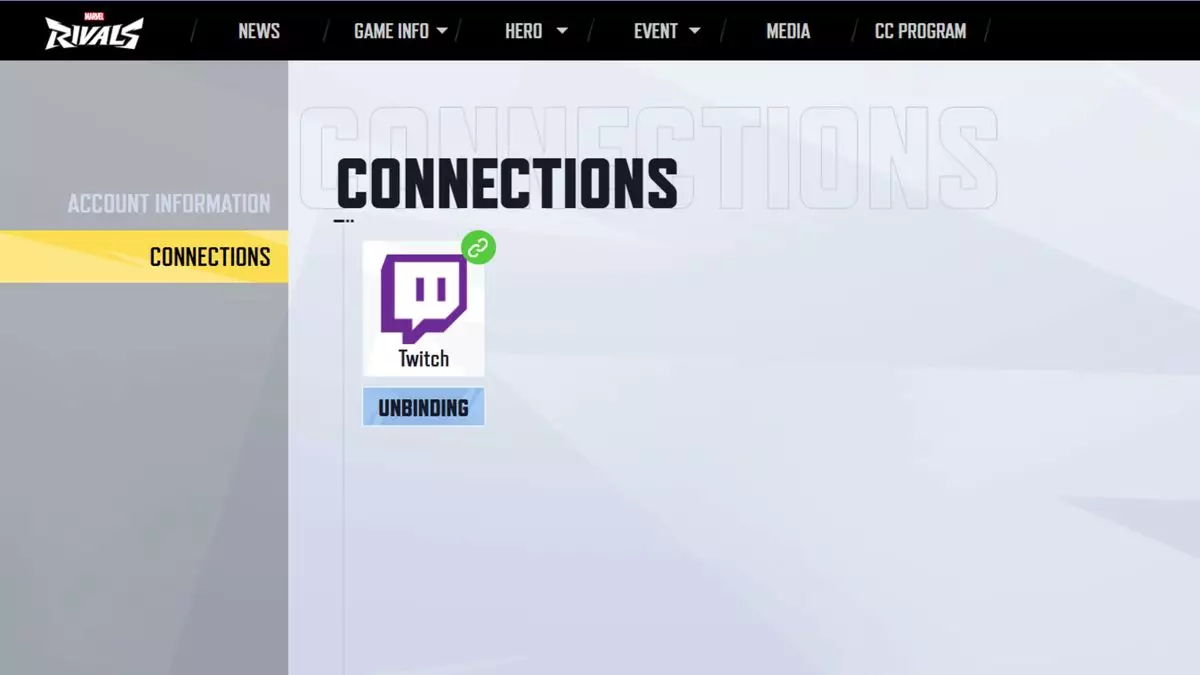Marvel Rivals, the much-anticipated title in the gaming world, continues to lure players not only with its engaging content but also with compelling incentives through partnerships, notably with Twitch. The collaboration offers gamers a chance to earn exclusive items, including limited-time skins such as the “Will of Galacta Costume” for the character Hela, presented in eye-catching blue and purple hues. This article serves as an exhaustive resource for those looking to leverage Twitch drops while engaging with Marvel Rivals, ensuring that players can maximize their experience and rewards.
Twitch drops represent a novel method for game developers to incentivize viewership and bolster player engagement. In the context of Marvel Rivals, these drops allow fans to earn various in-game rewards simply by watching live streams of designated creators on Twitch. The broad spectrum of rewards varies from unique cosmetics to character emblems, effectively bridging the gap between gameplay and community interaction. By linking your Marvel Rivals account to Twitch, you unlock a seamless pathway to claim these virtual goodies, enriching your gaming experience.
Linking Your Marvel Rivals Account to Twitch: A Step-by-Step Guide
To start enjoying the benefits of Twitch drops in Marvel Rivals, you’ll first need to link your accounts. Here’s a streamlined guide to ensure a hassle-free process:
1. **Visit the Marvel Rivals Website:** Start by navigating to the official Marvel Rivals site.
2. **Log In:** Locate the ‘Login’ option at the upper right corner of the homepage. Choose the platform you primarily play the game on—be it Steam, PlayStation, Xbox, or the Epic Games Store.
3. **Access Account Settings:** After logging in, revisit the homepage where you should see your account name. Click on it, and navigate to the ‘My Account’ section.
4. **Connect to Twitch:** Find and select the ‘Connections’ tab on the left side. Here, look for the Twitch logo and click on ‘Connect’ beneath it.
5. **Sign In:** Enter your Twitch credentials to seamlessly connect your accounts.
Once connected, all you need to do is watch Twitch streams featuring Marvel Rivals content. Your in-game rewards will automatically populate, although it’s important to note that some players have reported delays in receiving their items.
As of now, Marvel Rivals has rolled out three specific Twitch drops that players can earn; however, these are time-sensitive and must be claimed before 23:30 UTC on January 25, 2025. Here’s a quick overview of the current rewards:
– **Hela (Will of Galacta) Spray:** Earned by watching 30 minutes of content.
– **Hela (Will of Galacta) Nameplate:** Achieved after 1 hour of viewing.
– **Hela (Will of Galacta) Costume:** Requires a total of 4 hours of watching.
Having a plan in place to accumulate these hours is crucial. Engaging with consistent streamers can make the experience enjoyable and ensure you meet the necessary requirements to claim these highly coveted items.
In the realm of live-service gaming, cross-progression is an increasingly popular feature, allowing players to maintain their progress across multiple platforms. However, Marvel Rivals notably does not support this feature at its launch. This has raised concerns among players who may want to switch platforms but would have to create separate accounts for their gaming activities.
Game director Guangyun Chen has acknowledged these concerns. He stated the complexity of implementing cross-progression given the tight timeline towards the global release. Although the feature is currently absent, Chen left room for hope, mentioning ongoing discussions within the team about its potential integration in the future. For the time being, it is advisable for players to choose a platform and stick to it, optimizing their commitment and gameplay consistency.
Linking your Marvel Rivals account to Twitch not only enhances your gaming profile through exclusive rewards but also deepens your connection with the Marvel community. By understanding the process of account linking and staying abreast of available Twitch drops, players can ensure they enrich their gameplay experience significantly. While waiting for potential future updates such as cross-progression, players can focus on fully immersing themselves in both the game and the vibrant Twitch streaming community it supports.