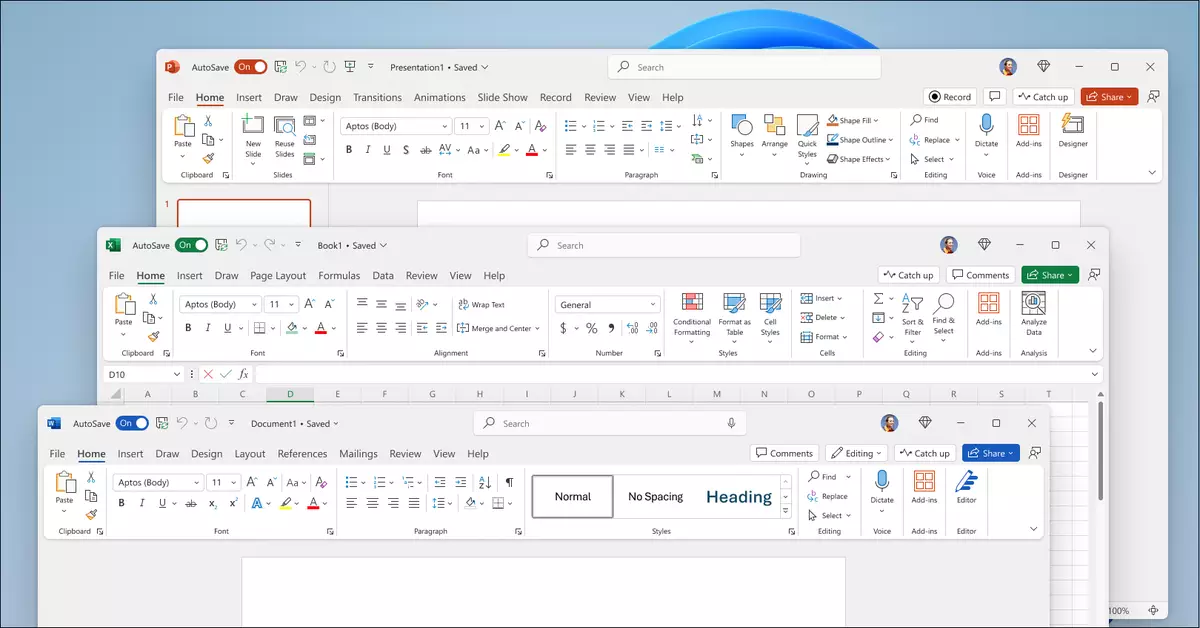The tech landscape continually evolves, demanding that software solutions adapt to meet varied user needs. Microsoft is stepping into this environment with the release of Office 2024, appealing to individuals and small businesses that prefer a traditional software model over subscription services like Microsoft 365. As a standalone offering, this iteration brings essential tools like Word, Excel, PowerPoint, OneNote, and Outlook to both Windows and Mac users, delivering updates reminiscent of its subscription-based sibling.
One of the most pronounced changes in Office 2024 is its aesthetic transformation, adhering to Microsoft’s Fluent Design principles. The revamped interface aligns seamlessly with Windows 11’s modern visuals, offering users an intuitive and visually engaging experience. This shift to a more cohesive design reflects a broader trend in software development that prioritizes user experience and accessibility. Along with an updated default theme, users can expect improvements that cater to visual clarity, ensuring that their editing processes feel both fresh and streamlined.
An important aspect of Office 2024 is its enhanced accessibility features. Microsoft has integrated tools to help users spot potential accessibility issues in their documents, slideshows, and emails. This move not only demonstrates Microsoft’s commitment to inclusivity but also aligns with global trends towards ensuring that technology serves diverse populations. By allowing users to easily identify and correct accessibility barriers, Microsoft is empowering creators to share their work with wider audiences, thus fostering a more inclusive digital environment.
Each core application in Office 2024 boasts significant updates, especially Excel, PowerPoint, and Outlook. Excel now incorporates a range of new functions designed to enhance productivity. The IMAGE function, for instance, offers a simplified way to insert web images into spreadsheets, while support for Dynamic Arrays allows for data to update automatically in charts. These features can streamline workflow and improve data visualization—two critical components in today’s data-driven landscape.
PowerPoint, on the other hand, introduces the Cameo function that allows users to embed live camera feeds directly into presentations. This innovation not only adds a layer of interactivity to presentations but also enables presenters to connect with their audiences in real-time. Additionally, PowerPoint’s new recording studio feature allows for customized narration, supporting varied presentation styles and enhancing viewer engagement. The inclusion of options for closed captions and subtitles further reflects an understanding of audience needs, ensuring presentations can be appreciated by individuals with hearing impairments.
Outlook 2024 brings improvements that prioritize user efficiency, particularly in search functionalities. Enhanced searching capabilities yield more relevant results, thus expediting the process of finding crucial emails and attachments. Additionally, the incorporation of automated meeting scheduling that shortens duration is a thoughtful gesture for accommodating busy professional lifestyles.
The modernization of Word includes user-friendly enhancements, such as the ability to recover past sessions in the event of system crashes. This feature acknowledges the occasional unpredictability of technology and seeks to remedy the frustrating experience of losing unsaved progress. Moreover, the introduction of reaction options in comments introduces a new way for collaborators to communicate directly within documents.
Notably, the flexibility of Office 2024 shines through its compatibility with both Windows and macOS, along with support for the latest three versions of the OS. Users will also experience an easy transition between devices, with features that accommodate mobile access through Android devices. This multi-platform approach ensures that Office 2024 meets the demands of today’s hybrid working environments.
Office 2024 is offered in two editions: the basic Office Home 2024 at $149.99, which features essential apps like Word, Excel, PowerPoint, and OneNote, and a more comprehensive Office Home and Business 2024 edition priced at $249.99, which adds Outlook and permits commercial use. This tiered structure allows users to select a suite that best addresses their specific needs, providing accessibility without unnecessary expense.
As Microsoft positions itself to attract users who resist subscription models, Office 2024 emerges as a tailored solution that combines familiar tools with innovative features essential for modern productivity. In doing so, it manages to bridge innovation with user-driven design, creating a product poised for success in today’s varied tech landscape.