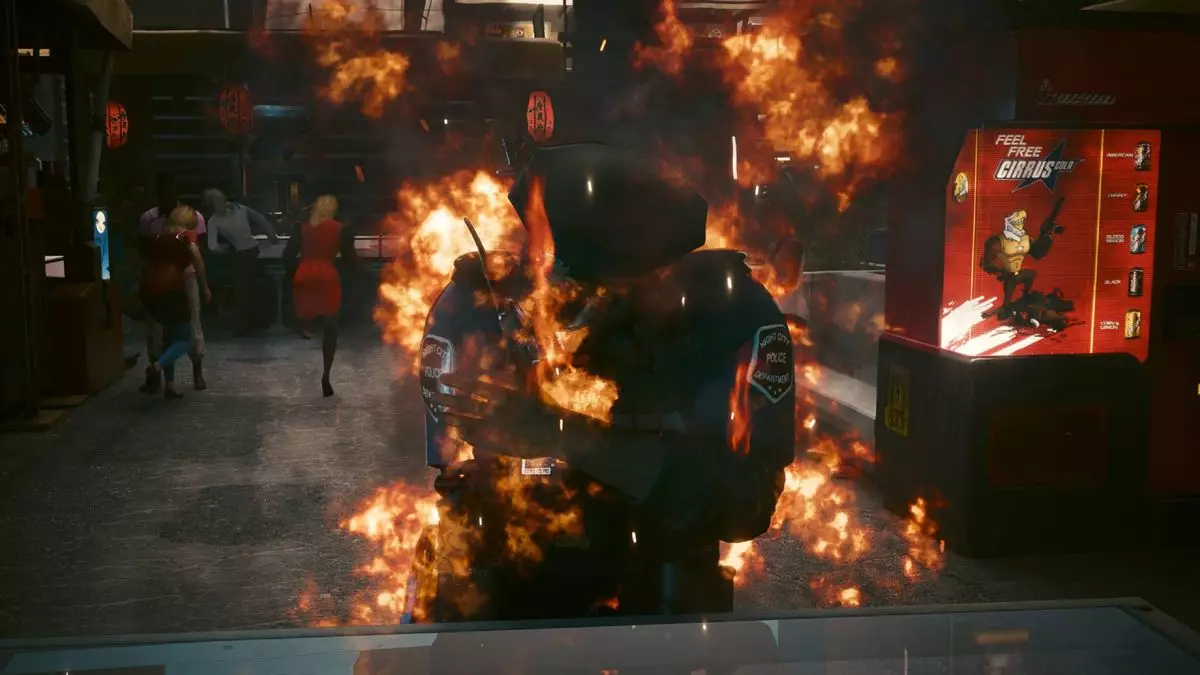The thrilling world of Cyberpunk 2077 offers players a myriad of experiences, from intense combat to stealthy hacking, all set in a dystopian future characterized by technological capabilities beyond our imagination. Yet amid this complexity, players often encounter a perplexing element: the Overheat warning. This recurring notification can prove to be frustratingly vague, leaving players to grapple with its implications and seek solutions. This article aims to clarify what the Overheat warning means, why it appears, and how to effectively counteract it in order to enhance your gameplay experience.
In Cyberpunk 2077, the Overheat mechanism is tied to a specific hacking attack executed by certain enemies. When an adversary employs this technique, they utilize their cyberware to inflict thermal damage from a distance. The Overheat warning serves as an alert to players that they are being targeted by this type of cyber-attack. While it might appear as mere background noise, the notification can carry significant weight; if you fail to react promptly, you may find your character taking substantial damage.
A crucial aspect of neutralizing the danger presented by the Overheat warning lies in identifying the hacker responsible. This task, however, can be vastly complicated, especially amid chaotic firefights where multiple threats are aiming to take you down. Players should focus on narrowing down their targets. When you suspect you are under attack by an Overheat hack, it’s vital to locate and confront the hacker, as close proximity can often disrupt the hacking attempt and force them into a defensive position.
Incorporating effective quickhacks into your gameplay strategy can provide you with a tactical edge during confrontations that involve Overheat attacks. One such helpful perk is called **I SPY**, positioned within the Intelligence section of your character abilities. By unlocking this perk, players can benefit from a visual indicator that points towards any hacking attempts being directed at them. When activated, you’ll see a distinctive yellow icon on your screen, guiding your actions and allowing you to home in on the hacker with greater ease.
In the landscape of Cyberpunk 2077, agility and quick thinking are your best allies. During a gunfight, maintaining awareness of your surroundings is pivotal. As you attempt to locate the malicious hacker, ensuring your character is in a strategic position should also be on your mind. This multi-tasking can significantly boost your odds of survival. If a player manages to locate the hacker quickly, they can shift the narrative of the struggle by redirecting their aggression, ultimately helping eliminate the Overheat threat before it escalates.
In the face of constant threats, including the Overheat attack, it’s critical to employ a range of defensive strategies to shield yourself from damage. Utilizing body armor enhancements, cyberware upgrades, and appropriate weaponry can serve as vital components that increase your resilience. Additionally, investing in health regen perks can further buffer your character against any inevitable damages incurred from unforeseen Overheat attacks.
The Overheat warning in Cyberpunk 2077 may appear to be a minor annoyance at first glance, but understanding its implications and how to counteract it is essential for thriving in the game’s turbulent environment. Knowing how to identify the source of these attacks, employing useful quickhacks, and maintaining agile gameplay can serve as the building blocks of effective defense. As players navigate through the challenges of Night City, embracing these strategies will not only reduce the frequency of the Overheat warning but will also deepen the overall gaming experience, allowing for a more enjoyable time in this fascinating cybernetic realm.