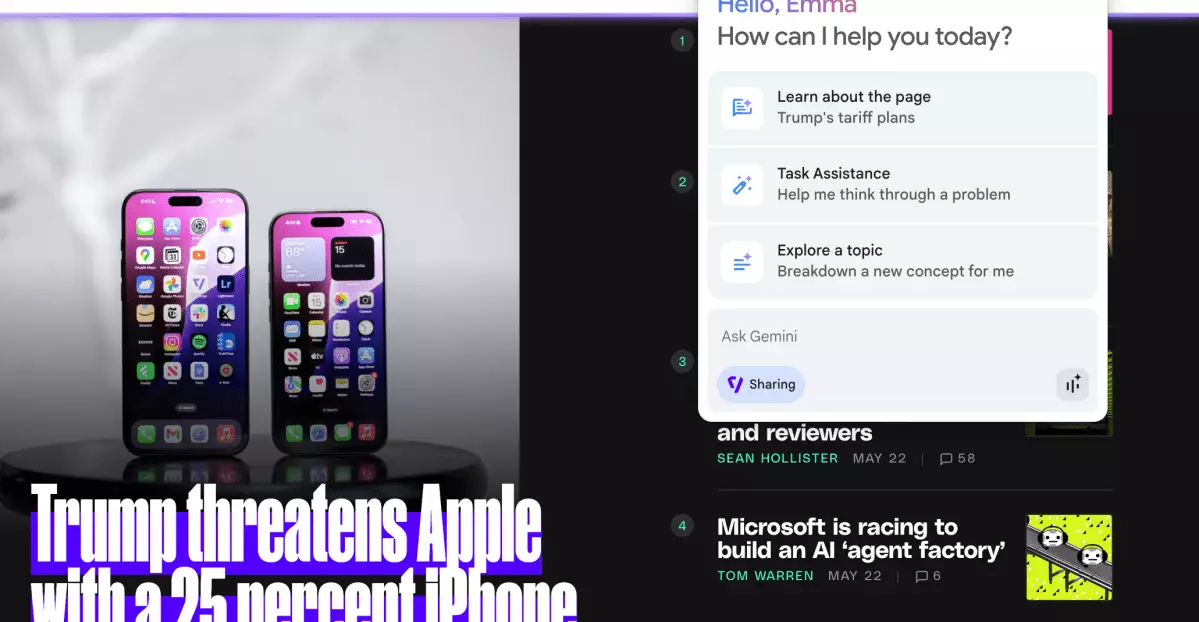As we plunge deeper into the digital age, the integration of artificial intelligence (AI) into our daily web experiences is becoming not only commonplace but essential. Google’s latest innovation, Gemini, is at the forefront of this transformation, baffling yet captivating its early users. Gemini’s architecture makes it seamlessly integrate into the Chrome browser, allowing it to offer a level of interactivity previously unimagined. Unlike conventional chatbots that operate separately from the browsing experience, Gemini can actively assess and engage with the content you encounter online. This capability positions Gemini as more than just an assistant—it aspires to become a cognitive partner, shedding light on how we navigate the web.
Intuitive Interaction: Navigating with AI
Using Gemini entails an enlightening experience. With a click of a button, users can engage with an AI that comprehends the visual information on their screens. This interface allows for an immediate response to queries, as Gemini can draw from on-screen data. My exploratory session with this AI revealed it to be highly adept at summarizing text from articles, particularly those found on popular sites like The Verge. Yet, its efforts are contingent on visibility; users must ensure that the information they seek is explicitly in view. This function illustrates a significant leap forward in AI capabilities but also a limitation that could challenge usability for those hoping for a more fluid interaction.
Switching tabs with Gemini introduces another layer of complexity. Although it follows users through their browsing journey, it can only collect information from one tab at a time. This restriction can be cumbersome when conducting research, particularly if users need to juggle multiple sources of information simultaneously. However, its commendable proficiency in sifting through details in real-time remains impressive, reflecting a tantalizing peek into the future potential of AI-assisted browsing.
Voice Activation: The Future of Hands-Free Assistance
What sets Gemini apart further is its voice command functionality. Activating the “Live” feature enables users to interact hands-free, which could redefine how we consume information. While testing this feature with various media, particularly YouTube videos, I found Gemini capable of identifying specific tools and processes in DIY tutorials. Asking, “What tool is he using?” yielded accurate responses much faster than traditional text-based searching could muster. Such a capability not only streamlines the learning process but also infuses a level of convenience that encourages spontaneous exploration of content.
However, it’s important to note that Gemini’s effectiveness can fluctuate, especially with unstructured content. Instances where it misidentified details or failed to provide useful replies raised concerns about reliability. The AI’s functionality heavily relies on indexed descriptions or chapters within videos. This inconsistency underscores the challenges inherent in developing an AI that can articulate nuanced and dynamic contexts across a range of media.
Exploration Meets Frustration: The Learning Curve
With any cutting-edge technology comes a fair share of growing pains, and Gemini is no exception. As I engaged more with the AI, various hiccups in its performance surfaced. One particularly vexing encounter involved requesting real-time information about a popular YouTube personality’s location; it responded with ambiguous results, leaving me yearning for clearer guidance. Such moments raise critical questions: How reliable is an AI that often lacks access to up-to-date data? While Gemini is undeniably advanced, these limitations expose vulnerabilities in creating a truly autonomous and effervescent web companion.
In addition, the AI’s conversational style could occasionally overwhelm users with verbosity. For a compact pop-up interface, lengthy replies did not translate well, as they sometimes obscured the original inquiry’s core. Efficient AI should prioritize concise communication; thus, rethinking response lengths may improve Gemini’s usability. And while its follow-up questions strive for engagement, they often verge on redundancy, potentially detracting from a user’s overall experience.
The Future Vision: Embracing Agentic AI
Despite its quirks and limitations, Gemini’s potential as an “agentic” AI is a horizon worth exploring. Google envisions a future where AI can perform a suite of complex tasks, acting almost as a personal assistant that not only responds to queries but takes initiative. This vision aligns with Project Mariner’s forthcoming “Agent Mode,” expected to allow Gemini to handle multiple tasks concurrently. If successfully integrated into the Chrome platform, this could profoundly alter how we manage tasks online—from placing an order based on menu summaries to performing detailed web searches—bringing us arms-length closer to the dream of an all-encompassing digital assistant.
The tantalizing possibilities of what Gemini could evolve into beckon enthusiasts and critics alike to keep a watchful eye on its journey ahead. While currently restricted by certain limitations, the experience offers a fertile ground for the seeds of a more empowered internet interaction, making Gemini a pivotal player in the AI landscape.